
How to Attract Top Tech Talent Without a Big B...
Reviews
Reviews
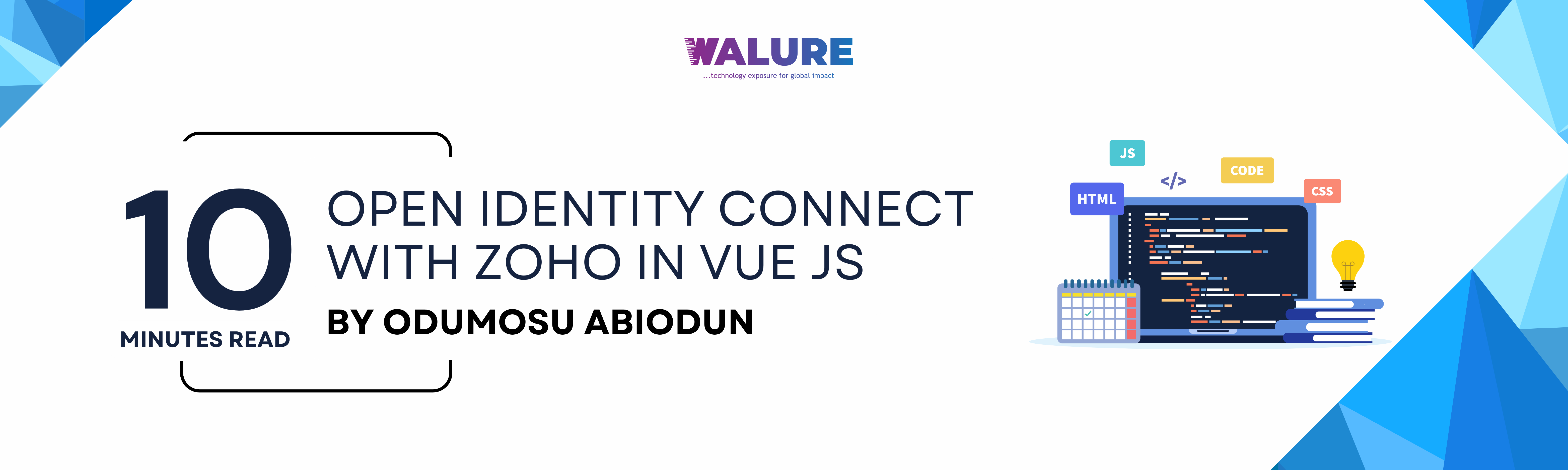
Published Jun 13, 2024
Hey everyone,
I recently tackled a project using OIDC for authentication in a Vue 3 application. It proved to be trickier than anticipated due to limited documentation specific to Vue 3.
But you know that feeling of accomplishment after cracking a tough nut? That’s exactly how I felt after figuring it out! It was a challenge, but I persevered.
If you’re ever in a similar situation, or facing a knowledge gap with Vue 3 OIDC, this guide aims to empower you to achieve success faster and with less stress.
Building secure web applications is paramount, and OpenID Connect (OIDC) has become a popular choice for authentication due to its ease of use and strong security. This guide will walk you through integrating OIDC into a Vue.js 3 application using Zoho as the identity provider.
Zoho, a well-known cloud software suite, provides a secure and reliable OIDC authentication service. This integration allows developers to effortlessly implement user authentication within their Vue.js applications.
OIDC, short for OpenID Connect, simplifies user logins for web applications. Built upon OAuth 2.0, it offers a standardized approach for users to authenticate with your application using an existing identity provider (IdP) like Zoho. This secure exchange of user identity information between the IDP and your application ensures a smooth and consistent experience across platforms.
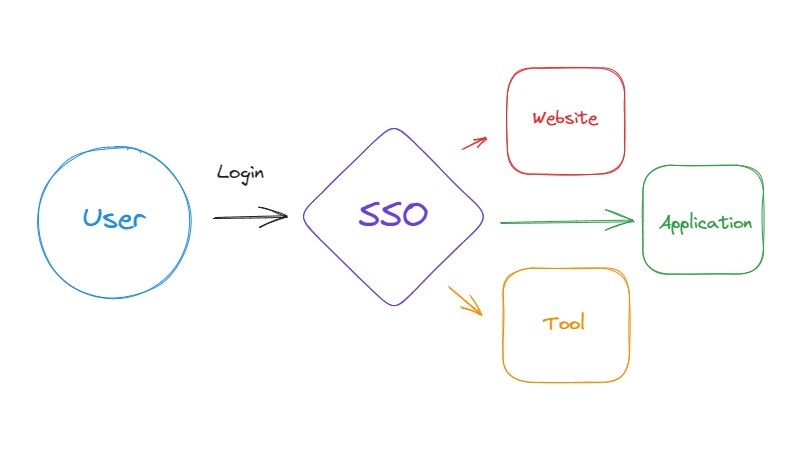
In simpler terms, OIDC acts as an open standard. Users can leverage their existing login credentials from an IDP, like Zoho, to access your application. This eliminates the need for them to create separate accounts, enhancing convenience.
This guide assumes a basic understanding of Vue.js. However, if you’re new to the framework, don’t be afraid. Feel free to explore it at your own pace before returning to implement OIDC in your Vue.js application.
To leverage OIDC in your Vue.js application, you’ll need to configure Zoho as your identity provider. Here’s a step-by-step guide:
redirect_uri=https://your.url.com/signin-
oidc&response_type=code&prompt=consent&scope=openid profile
AaaServer.profile.Read email&code_challenge=xxxx-xxx-xxxx-xxxxxx-
xxx&code_challenge_method=S256&response_mode=form_post&state=xxxx-xxx-
xxxx-xxxxxx-xxx&x-client-SKU=XX_XXX-1.0&x-client-ver=6.21.0.0
Now, Let’s Dive into the Vue.js Code
With Zoho configured as our identity provider, we can move on to the coding portion within your Vue.js application. To streamline the integration process, we’ll leverage a helpful library called vue-oidc-client. This is a Vue wrapper around oidc-client-js to help it work well with Vue.
Now that we’ve configured Zoho as the identity provider, let’s delve into integrating OIDC within your Vue.js application. Here’s a breakdown of the steps involved:
If you don’t already have a Vue.js project in place, you can create a new one using the Vue CLI or your preferred method. You can find detailed instructions on setting up a Vue project here
To manage OIDC authentication, we’ll need some additional packages. Use npm or yarn to install oidc-client and vue-oidc-client:
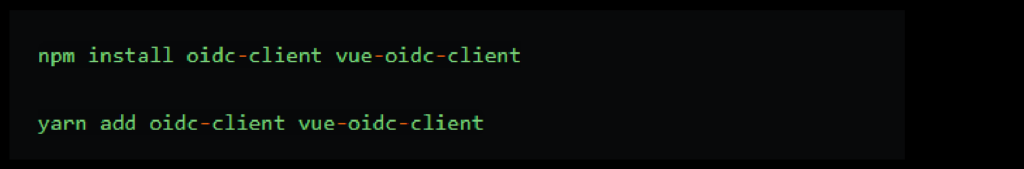
3. Next, create a .env file for your credentials or secret
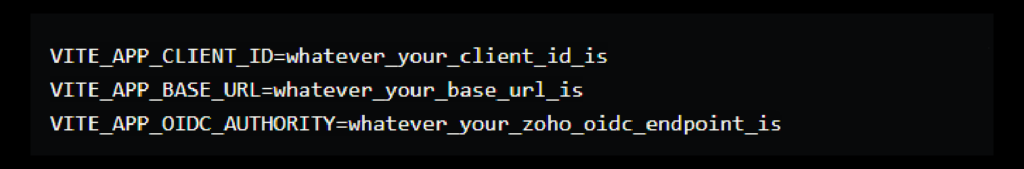
4. Create a config file to hold the settings config.ts
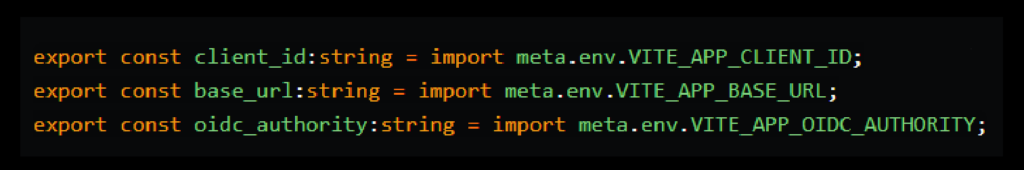
5. Implement the oidc service idsrvAuth.ts
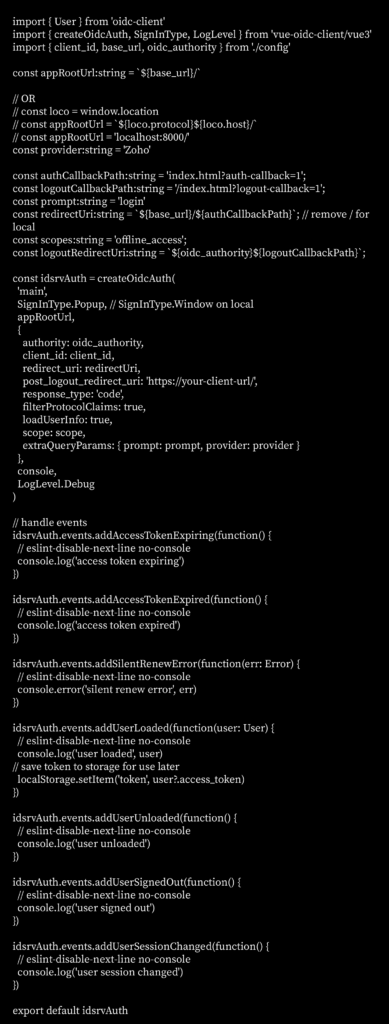
6. Edit your main.ts file

7. Finally, you can use your form like this loginForm.vue
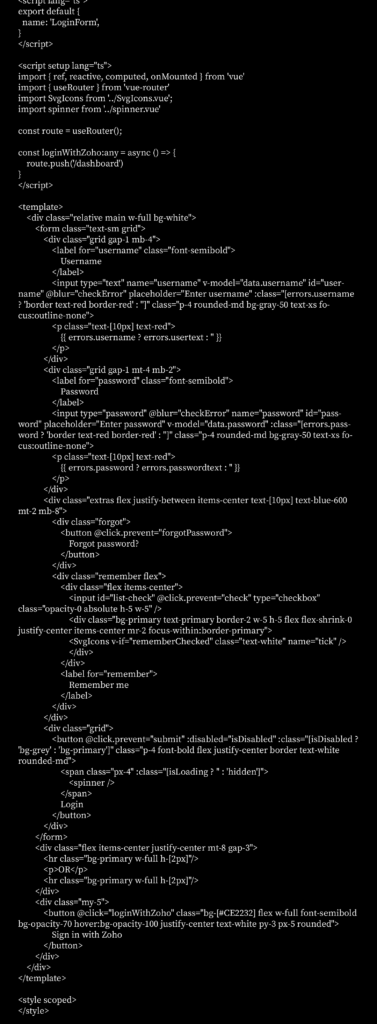
In Conclusion:
Streamlined Authentication for Your Vue.js App
This guide explored integrating OIDC with Vue Router to establish a secure and user-friendly authentication flow in your application. While Zoho served as the identity provider in this example, the core concepts apply to any OIDC-compliant provider.
By leveraging OIDC in your Vue.js application and utilizing Zoho for authentication, you gain a robust and seamless user experience. OIDC’s standardized approach paired with Zoho’s reliable service ensures user data security while enabling convenient access across platforms.
Remember, this is just the foundation! Explore further customization options like managing user roles, accessing user information, and handling token expiration to tailor the OIDC integration to your application’s specific needs. Happy coding!

Reviews
Reviews

Reviews